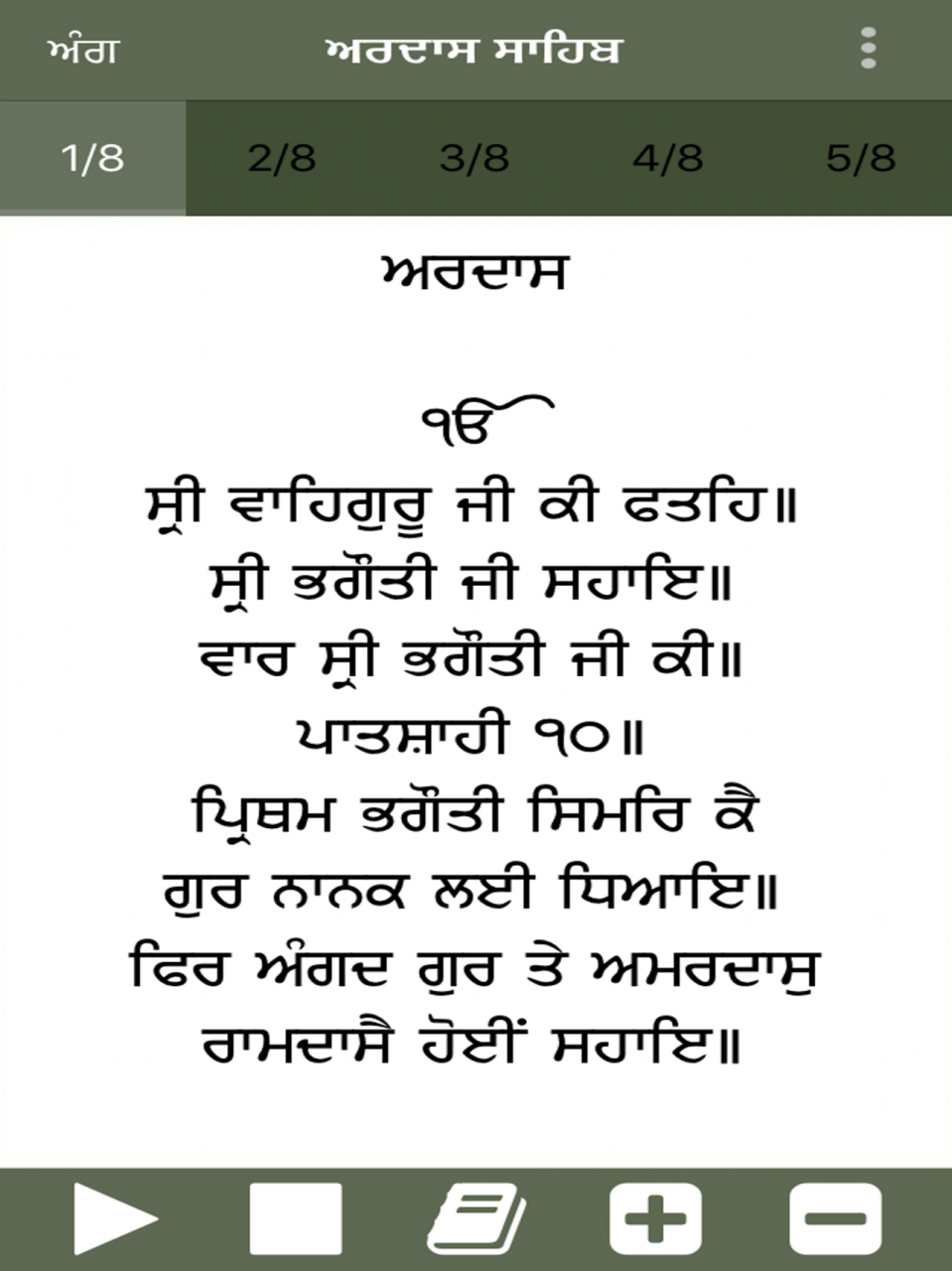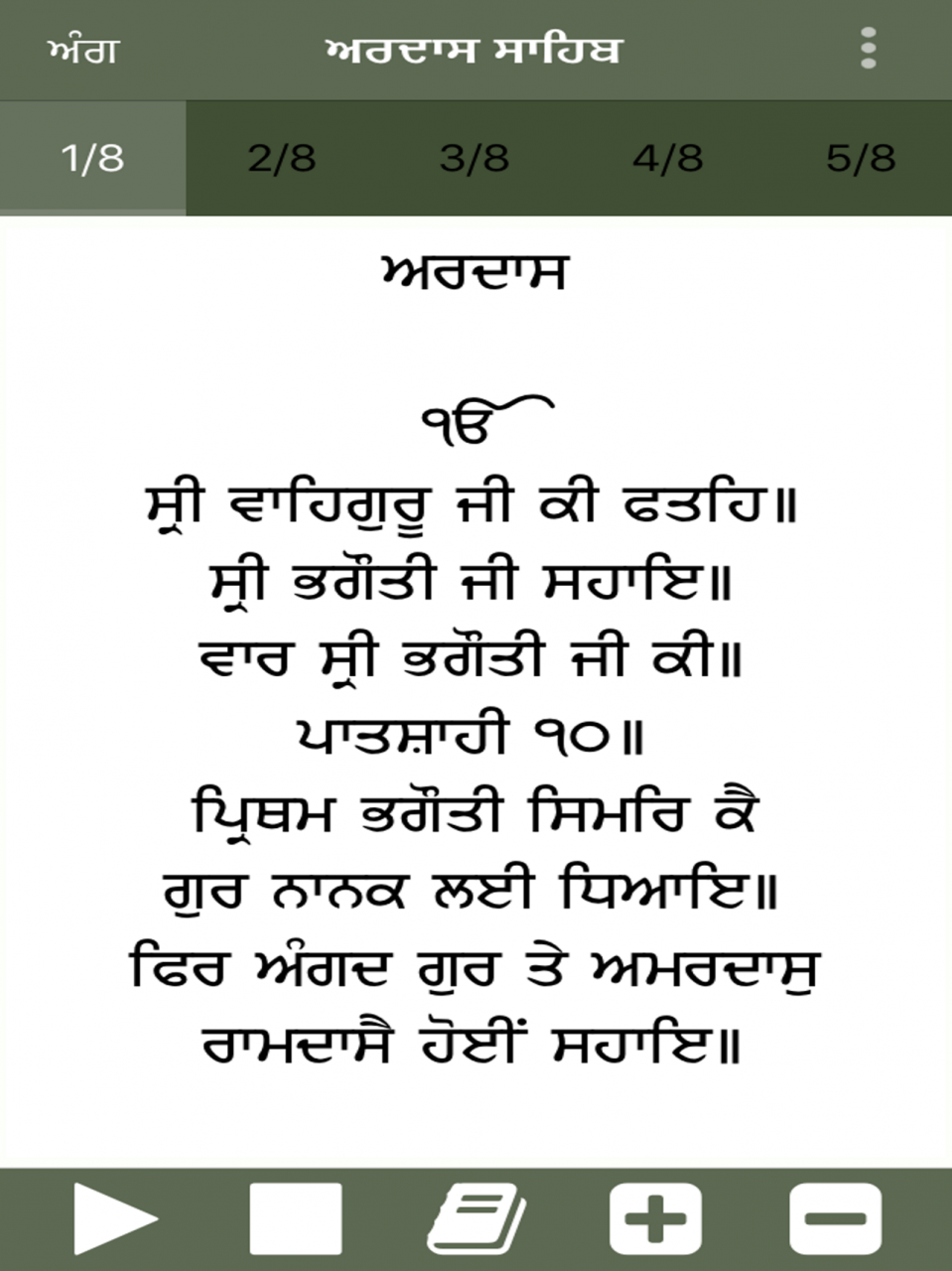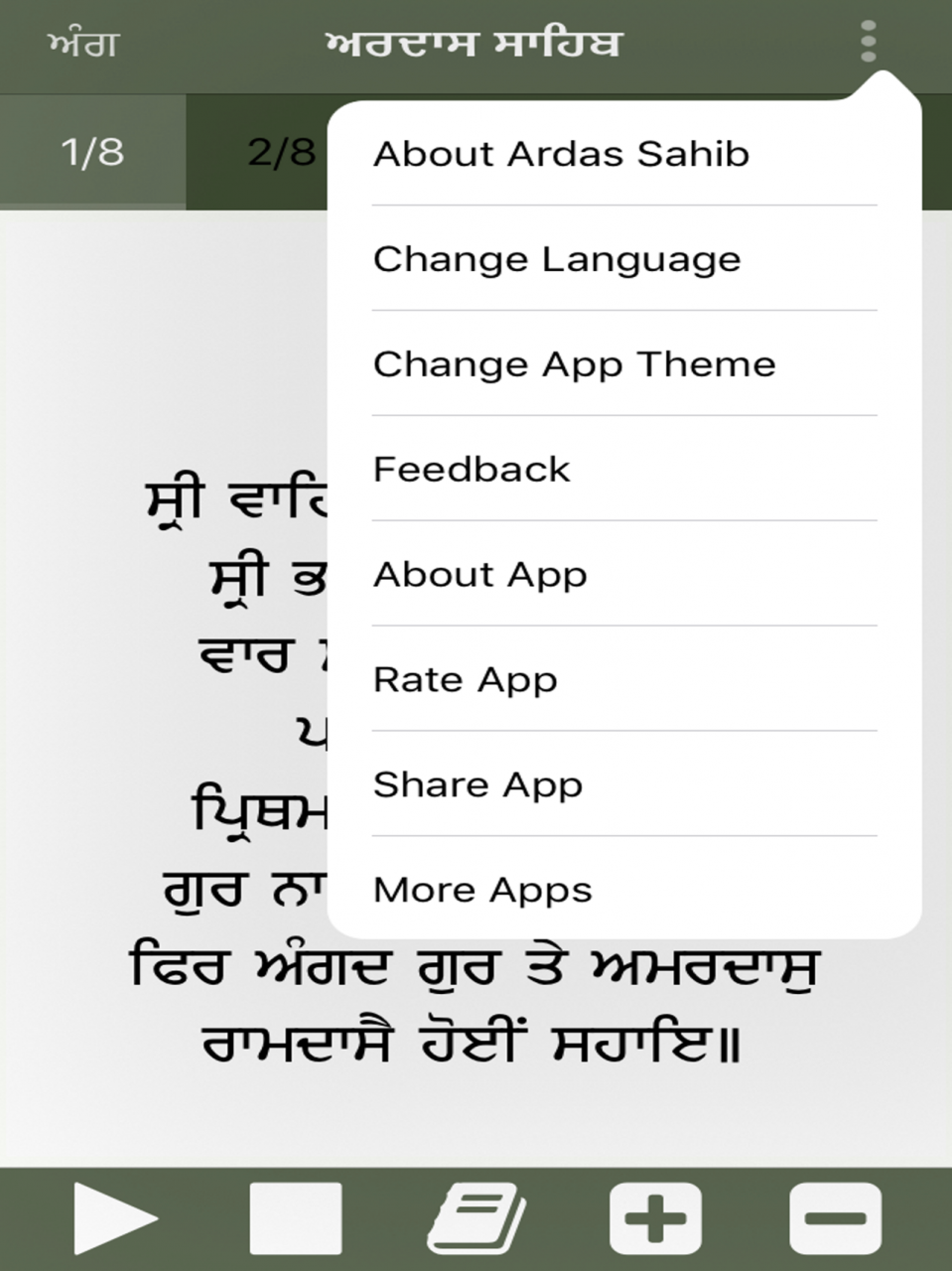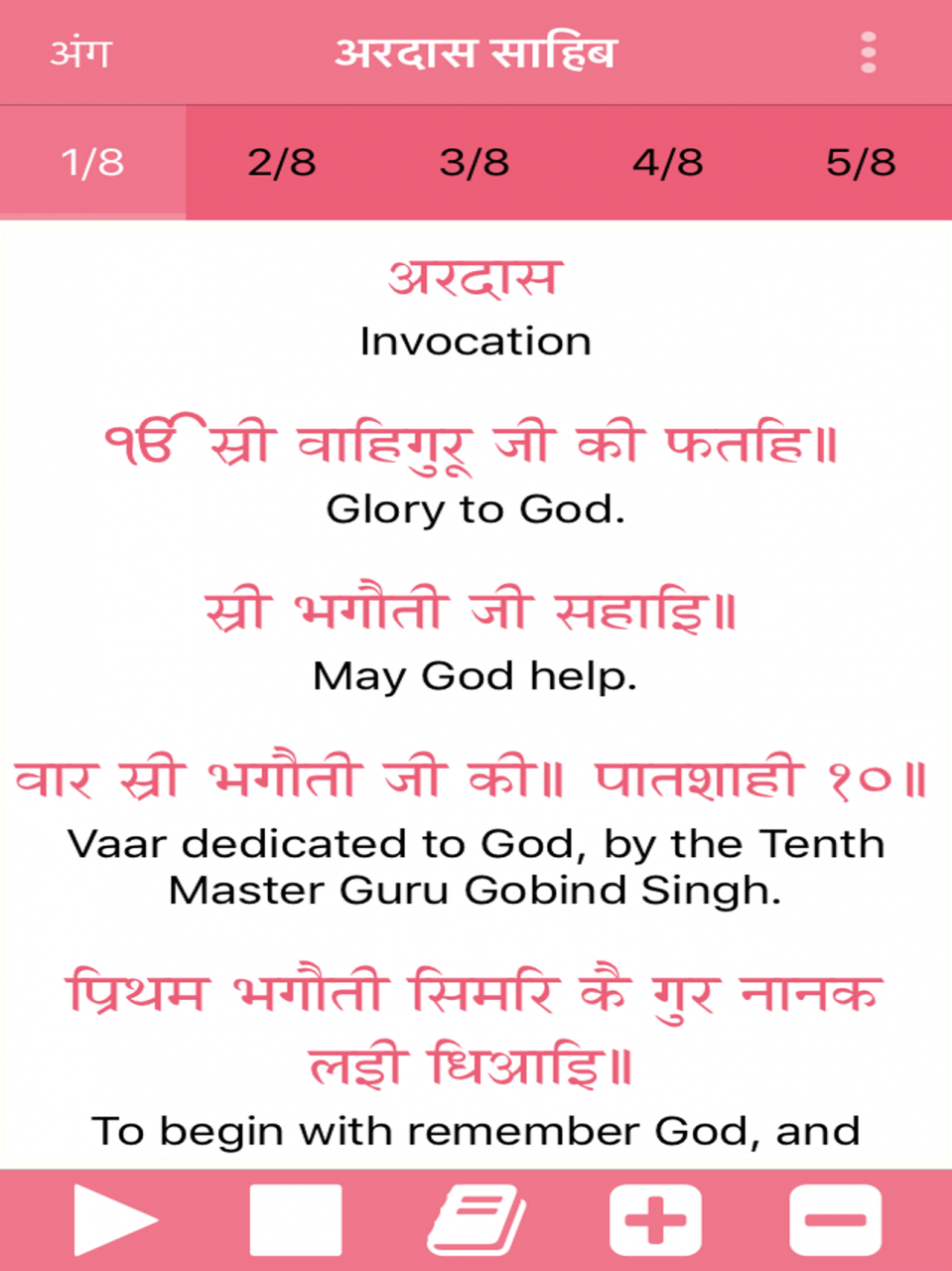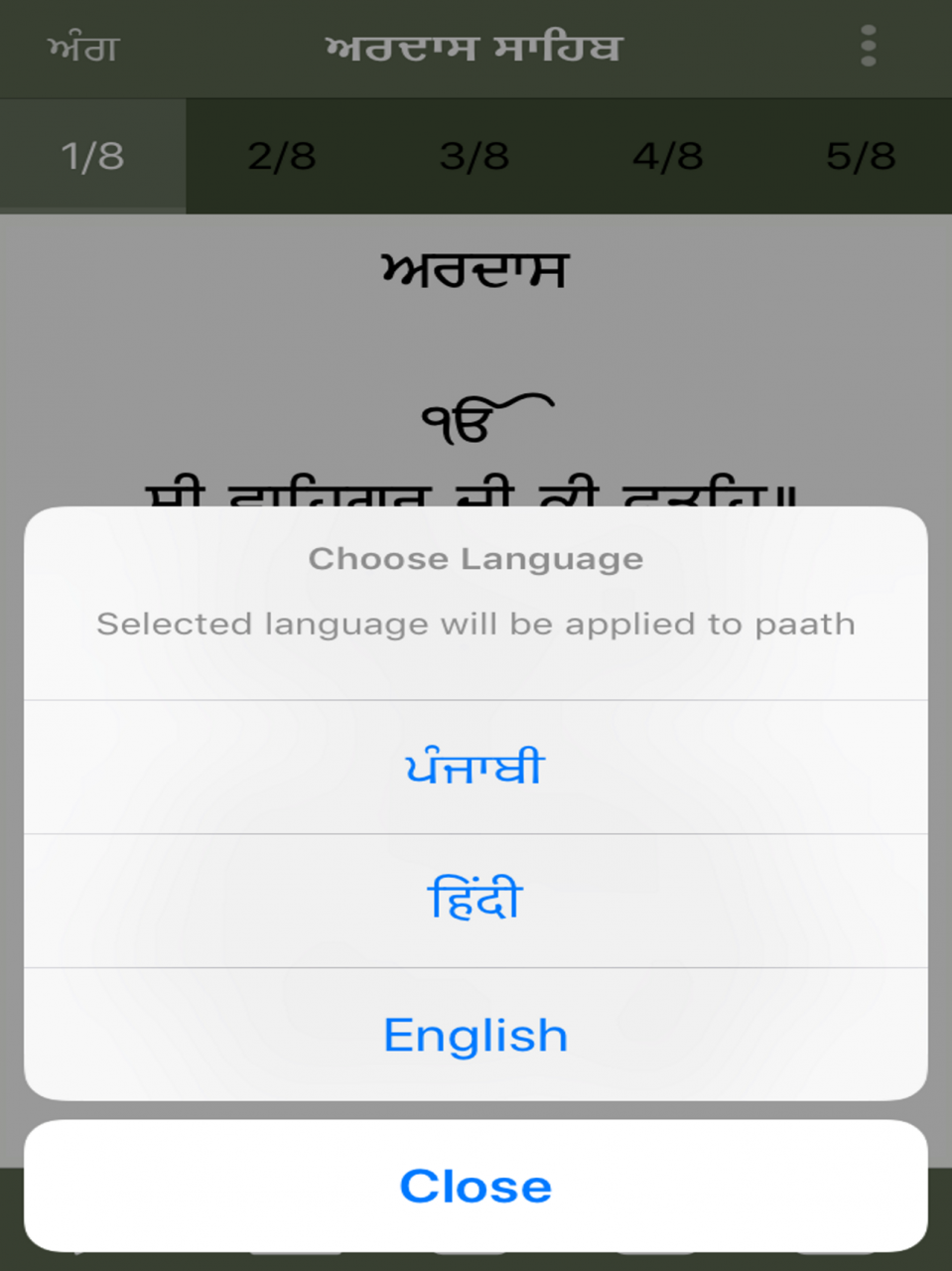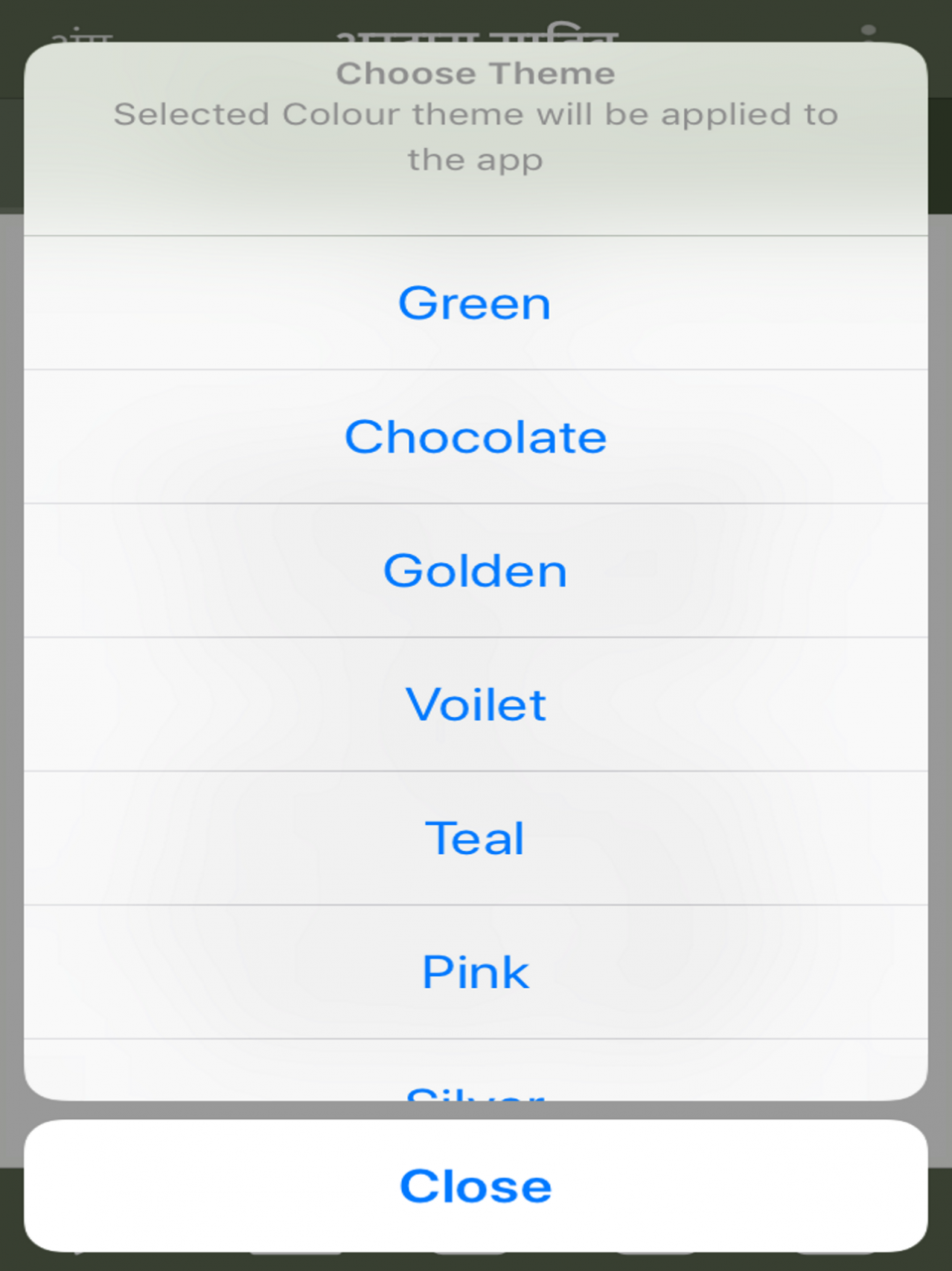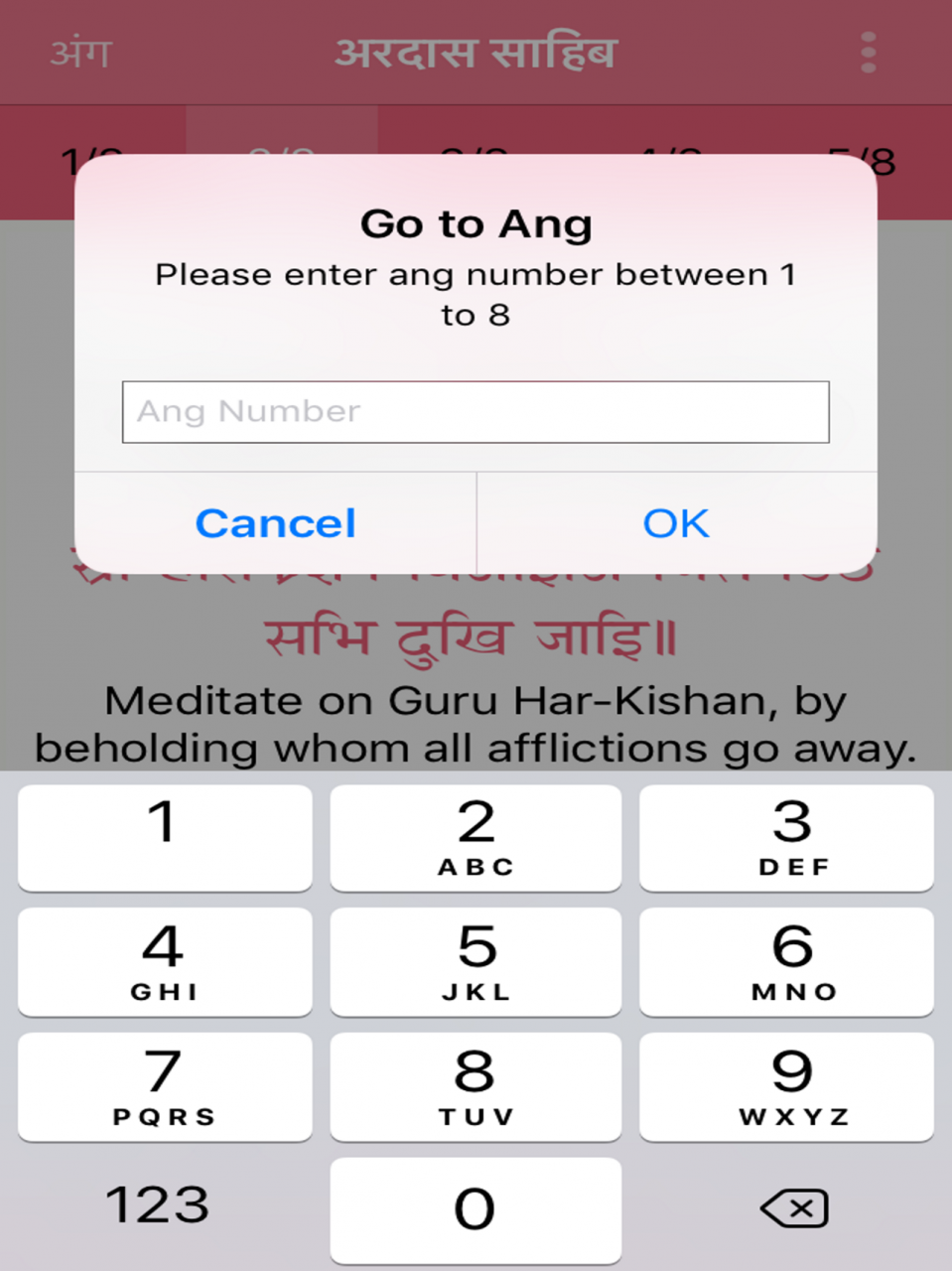Ardas Sahib 1.0.1
Continue to app
Free Version
Publisher Description
The word Ardas, meaning a request, a supplication, a prayer, a petition or an address to a superior authority. It is a Sikh prayer that is done before performing or after undertaking any significant task; after reciting the daily Banis (prayers); or completion of a service like the Paath, kirtan (hymn-singing) program or any other religious program. In Sikhism, these prayers are also said before and after eating. The prayer is a plea to God to support and help the devotee with whatever he or she is about to undertake or has done.
The Ardas is usually done standing up with 'folded hands'. The beginning of the Ardas is strictly set by the tenth Sikh Guru, Guru Gobind Singh. When it comes to the conclusion of this prayer, the devotee uses:
The word Waheguru - 'Waheguru please bless me in the task that I am about to undertake' when starting a new task.
Or the words Akal Purakh - 'Akal Purakh, having completed the hymn-singing, we ask for your continued blessings so that we can continue with your memory and remember you at all times'.
Jul 22, 2021 Version 1.0.1
# Updated to latest iOS version 14.7
# Performance improvements.
About Ardas Sahib
Ardas Sahib is a free app for iOS published in the Reference Tools list of apps, part of Education.
The company that develops Ardas Sahib is Karampreet Singh. The latest version released by its developer is 1.0.1.
To install Ardas Sahib on your iOS device, just click the green Continue To App button above to start the installation process. The app is listed on our website since 2021-07-22 and was downloaded 1 times. We have already checked if the download link is safe, however for your own protection we recommend that you scan the downloaded app with your antivirus. Your antivirus may detect the Ardas Sahib as malware if the download link is broken.
How to install Ardas Sahib on your iOS device:
- Click on the Continue To App button on our website. This will redirect you to the App Store.
- Once the Ardas Sahib is shown in the iTunes listing of your iOS device, you can start its download and installation. Tap on the GET button to the right of the app to start downloading it.
- If you are not logged-in the iOS appstore app, you'll be prompted for your your Apple ID and/or password.
- After Ardas Sahib is downloaded, you'll see an INSTALL button to the right. Tap on it to start the actual installation of the iOS app.
- Once installation is finished you can tap on the OPEN button to start it. Its icon will also be added to your device home screen.